Desktop Sales Forecasting v1.0.9 - Perf, GUI and QuickBooks
We have just released Lokad Desktop Sales Forecasting v1.0.9.
The major performance improvement is the local caching of the retrieved sales history. The previous version was downloading twice the sales history, once at startup-time for the initial report display and once at upload-time. Since the aggregated sales history tends to be fairly compact, all the data is now locally cached, avoiding multiple data retrievals from your business application.
The major GUI improvement of this release is the addition of a progress bar (in green in the screenshot below). Indeed, retrieving all your sales data and all the associated sales forecast can take several minutes depending on the amount of sales data. Thus, it is better to provide visual progress feedback during the process.
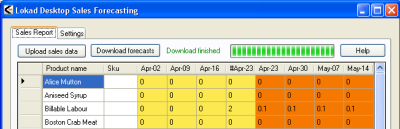
The settings panel also includes a couple of cosmetic improvements. The 3rd party connector (called sales providers in the source code) are no more named after their respective C# class name. Instead, they get more meaningful name. For example, Dynacom under MS Access option now replaces the cryptic DynacomMsAccessProvider.
The major bugfix concerns QuickBooks. The version 1.0.9 has been tested against QuickBooks Premier Edition 2007. Several issues have been corrected. You should now be able to get sales forecasts for your QuickBooks-enabled business.
