When 3 buttons are just way too much!
The first beta of Lokad Safety Stock Calculator has 3 buttons, namely Retrieve, Upload and Download as you can see in the screenshot below.
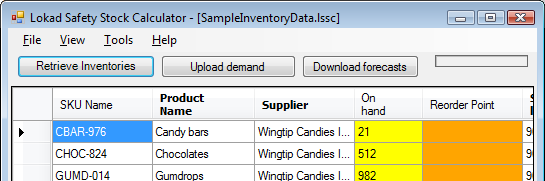
In order to do a complete refresh of the report, the user has to go through 4 successive operations:
- Click Retrieve.
- Click Upload.
- Wait! Don’t forget, it’s an important step.
- Click Download.
Somehow this design is really cumbersome, because those 4 operations are just mundane tasks aiming for a unique purpose: getting the latest version of the report.
Thus, we have decided to upgrade the application, by actually removing two buttons. Here is the latest screenshot of the application.
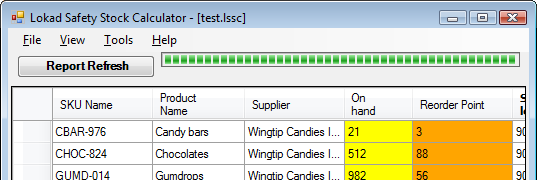
With this design, the user just has to click once on Refresh and LSSC will perform the 4 operations mentioned here above on its own (with a wait time set to 1h, which should be fine for most users).
Then, since all the user wants is an up-to-date report, the question becomes:
Can’t we get rid of this last button? Well, sort of.
It seems difficult to actually get rid of this Refresh button, yet, what we can do is to schedule background refresh operations. Instead of getting rid of the Refresh button, we would get rid of the need to actually click it once an auto-refresh schedule has been setup.
Auto-refresh is part of our mid-term plans, stay tuned.
