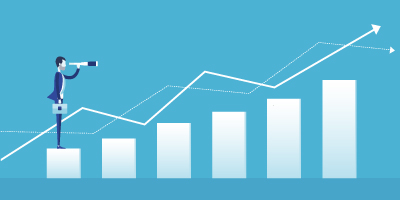QuickBooks forecasts at last, with dbSync integration

Update (2013-06-23): unfortunately, the partnership with dbSync has been terminated in 2012, this option for QuickBooks is no more available.
Full support for QuickBooks has been a long standing issue at Lokad. Although, some of our products were supposed to natively support QuickBooks, our home-grown solution was brittle at best. This was not an acceptable situation.
Thus, we decided to join forces with dbSync, a company that specializes in making your QuickBooks data available online for further use in other apps such as Lokad. Thanks to dbSync, Lokad is now able to deliver accurate sales forecasts to all companies using QuickBooks is a much more reliable and practical way.
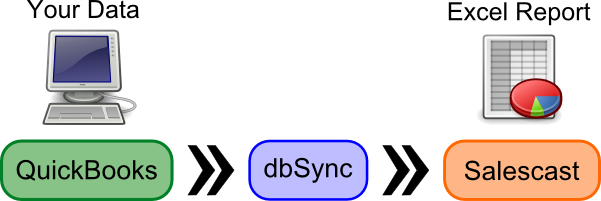
The process goes as illustrated here above. Using the QuickBooks Web Connector, your data get first uploaded from your local QuickBooks file to dbSync, and second, dbSync relays the data toward Salescast, our latest webclient.
The setup goes as follow:
- Open a Lokad account (you receive an email from Lokad with an API key).
- Open a dbSync account.
- Follow dbSync instructions, and upload your data.
- Upon reception of your data, Lokad sends you extra QB credentials for Salescast.
- Log into Salescast (the Lokad API key is needed once).
- Enter your QB credentials in the Salescast wizard.
- Done. Your Excel forecast reports will be ready in 20min.
This somewhat lengthy process has be done only once. Later on, you only need to:
- Trigger the synchronization with the QuickBooks Web Connector.
- Trigger the report refresh with Salescast.
Stay tuned, more integrations are under way.
Reader Comments (2)
Hi Dave, unfortunately, this integration did not work out as expected, and the initiative was terminated in 2012. I did update the post to reflect the present situation.
Joannes Vermorel (5 years ago)
Can you do this with the free version of dbSync?
Dave (5 years ago)