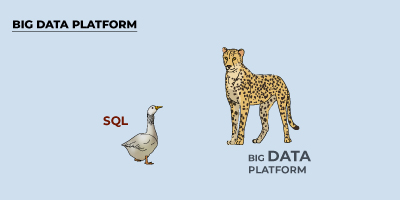TSV flat files over FTP to feed Salescast
If Santa Claus came to visit Lokad and offered me my pick of a present, I would probably request a magic data connector that would allow instant integration for any client system with our applications.
In the meantime (while we are waiting…), we are continuing to work towards reducing the complexity and time requirements involved in integrating with our applications. While integration via the intermediate schema (a SQL intermediate database) has been proven to perform very well, we have received frequent requests for an even simpler integration method. Today, our development team pushed a new integration option into production, namely: **I****ntegration via flat files. **
Why it matters
Testing is an important part of evaluating software solutions. The big challenge is to minimize initial integration efforts while securing the data quality in order to yield solid, representative test results.
How it works
TSV stands for Tab-separated Values, a data storage format which keeps information in specially-formatted text files which can then be used by software. Although this format is extremely old, it works surprisingly well for data exchange and is even preferrable to SQL for projects where large datasets are needed. Most importantly, using this format eliminates the need to set up SQL tables in a database.
1. The ‘New projects’ tab in Salescast now offers a choice between the SQL Wizard and the FTP Wizard.
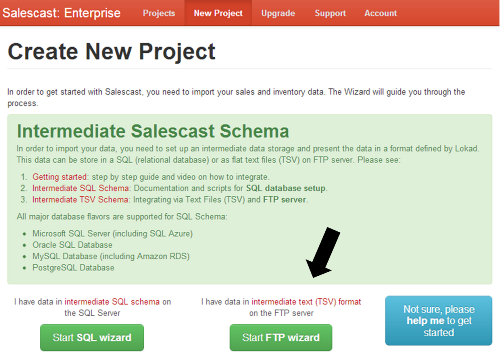
The ‘New Project’ tab in Salescast gives access to the FTP Wizard
2. The data needs to be provided in two tsv files. It is important that the exact data schema is reproduced- this is explained in greater detail in the documentation. Please note that all conventions (e.g. tabs, commas, semicolons, table and field names, case sensitivity etc.) need to be observed!

Documentation on how to set up the intermediate TSV files
3. The tables need to be uploaded onto a remote ftp server. You can place a folder onto an ftp server that you already use, or set up a new folder specifically for this purpose.
4. Connect your ftp server by providing all of the required credentials, and then run the Wizard.
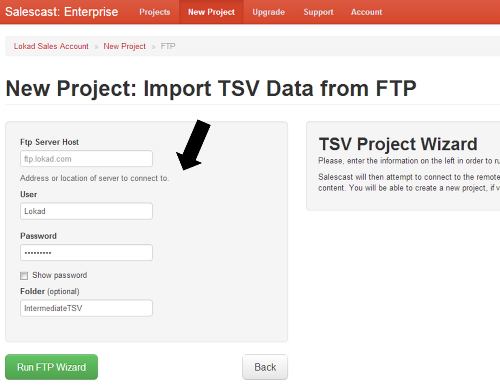
FTP Wizard in Salescast
Resources
Our integration video provides a good introduction, and as aforementioned, here are some further details regarding the intermediate TSV schema.
Please note that Lokad can set up an ftp server account with a high-speed Salescast connection for customers who subscribe to an Enterprise Plan. We can also provide direct integration with a Windows Azure storage account upon request.